Check IP Addresses, Email, Subnet, Domain for Spam in Blacklists Database
Black SEO
- This will be useful in the definition of spam in messages if the text messages there is a link with the domain from the list, then with high probability this message is spam.
- Also you can check your domain to make sure that it is not moving with the use of black SEO. Some SEO companies may use black SEO to promote the site and place links using spam. As a result, you will receive a report about the presence of thousands of links, but then you can lose credibility and get penalties from search engines.
- When you buying a domain will also be useful to check the history and reputation of the domain. It is quite possible that before the sale of the domain, the domain was promoted by placing links in spam comments.
Methods That Can Be Used When Working with CleanTalk
- Plugins and modules for automatic spam protection for the most popular CMS help invisibly prevent spam attacks. Including WordPress, Joomla, Drupal, etc.
- API - for automatic checking, we offer a few simple API methods with code samples. This method allows using data encryption.
- Public Interface to Check IPs and Email in Bulk.
- Manual IP and Email blacklist check on the website.
- Download CleanTalk IP and Email Blacklists Database.
- Check spam IPs with CleanTalk DNSBL.
How to Download CleanTalk IP and Email Blacklists Database
CleanTalk provides the ability to download a database of spam IP and Email addresses. The data provided in the files with the IP and Email addresses that currently have the Blacklisted status. All spam IP and Email addresses in files are distributed depending on their spam activity.
- Offline Database. Around 9 000 IPs, 8 000 Emails daily. Spam records with frequency >= 200
- Offline Database. Around 11 000 IPs, 9 000 Emails daily. Spam records with frequency >= 150
- Offline Database. Around 18 000 IPs, 11 000 Emails daily. Spam records with frequency >= 100
- Offline Database. Around 150 000 IPs, 116 000 Emails daily. All spam records.
When purchasing the Blacklists API package, you can download the corresponding Offline Blacklists Database file.
Go to the price list page to find out the cost of the package.
To get access for downloading, you need to register an account, select the required access level on the payment pages and pay for the package. On the Blacklists API Dashboard page you will be given access to the SFTP server with your personal username and password. The data is updated once an hour.
- You can download a database of blacklists of IP and Email addresses in two formats CSV and IPSet.
- CSV format provides additional data on spam activity, update dates, spam network activity and AC.
- The IPSet format provides the ability to automate the addition of spam IP addresses to Iptables or FirewallD.
Tired of Spam Wasting Your Time?
Block spam instantly and focus on what matters most.
Get full access to databaseLearn more about APIHow Is It Helpful for Email Marketing Services
Clients give the lists of emails of their website subscribers but some of them are spammers. At the same time spammers often use email databases of real clients or non-existent emails. A company that didn't check emails from such list risks that its IP could be blacklisted or the letters would considered as spam. But it is possible to check email lists via the CleanTalk Database and if some emails have spam activity that means that most likely a subscriber was a spammer and such emails should be deleted.
Check IP address or email address via CleanTalk DataBase for spam activity or if they have been blacklisted. It will be helpful to prevent malicious activity and fraud.
Filter VPN Addresses to Enhance Website Security
CleanTalk Blacklists DataBase includes comprehensive filtering capabilities for VPN addresses, ensuring enhanced security and integrity for your website. By identifying and blocking IP addresses associated with VPNs, our service helps you prevent potential malicious activities and maintain accurate visitor analytics. Implementing VPN filtering is crucial for reducing spam, fraud, and other harmful actions on your site. To learn more about how CleanTalk can help you manage VPN traffic effectively, visit our VPN Filtering Guide.
How Does the CleanTalk Database of Spam IP & Email Work
Blacklisted IPs, emails, domains are being put into the database automatically based on spam activity of anyone who posts something on the Internet. Database records are being created in real-time.
The CleanTalk Anti-Spam and Security Services analyze data of IP and mail addresses activity and if they have such spam activity on several websites for a certain amount of time then after reaching the critical activity threshold the IP/email will be blacklisted.
The service gets data of activity from more than 320,000 websites in real-time. This allows us to discover new spam IPs and emails in short time periods and keep high data relevance for already caught spam IPs/emails.
Each email address is checked for existence. That makes possible to blacklist fake emails within a few hours after we get the first spam check request.
Information about blacklisted records is very accurate as data of spam activity were received from different websites simultaneously.
How Is It Helpful for Hosting Companies
Hosting companies monitor their clients' website activity for the purpose of preventing of spam mailing, but not all hostings keep an eye on spam that goes towards other websites in form of spam comments, spam posts and spam contact form data. If other websites are being spammed there are two reasons why this is happening:
- Server was bought by spammers for spam activity.
- Client's website or server have malicious software that send spam.
It's rather difficult to discover this sort of behavior as you have to monitor all incoming POST and GET requests from the website or server and investigate them to understand whether it is a spam or the result of work of a web application.
What's the easiest way to discover spam activity of a website or a server? Check IP addresses via Black Lists.
New spam bots IP Addresses
- 95.25.254.146
- 181.10.103.192
- 86.106.121.12
- 223.206.58.86
- 222.68.40.240
- 129.211.173.197
- 52.91.156.55
- 54.80.212.254
- 189.223.144.222
- 110.188.37.151
- 116.108.252.238
- 222.68.43.81
- 222.68.41.103
- 49.48.199.166
- 189.243.48.34
- 88.238.38.183
- 5.139.11.233
- 5.139.233.179
- 39.43.235.29
- 37.212.48.116
- 5.252.176.139
- 59.39.196.120
- 222.68.40.140
- 165.231.225.57
- 200.229.87.124
- 186.132.111.101
- 168.228.45.216
- 196.58.214.223
- 98.83.153.92
- 182.190.194.90
- 69.126.250.74
- 94.98.206.202
- 189.203.95.64
- 39.48.177.113
- 54.162.198.51
- 5.75.230.160
- 149.126.231.25
- 69.158.135.100
- 115.77.253.195
- 47.254.252.181
- 3.92.54.84
- 176.5.182.223
- 54.197.220.3
- 184.80.218.98
- 180.244.55.225
- 189.190.248.242
- 54.196.44.29
- 3.87.137.135
- 187.234.123.192
- 97.103.10.186
- 4.205.168.175
- 4.205.161.121
- 20.116.96.176
- 20.122.78.28
- 40.75.65.160
- 20.3.169.148
- 190.150.211.237
- 70.124.226.9
- 188.50.175.174
- 178.175.64.133
- 4.205.167.116
- 110.15.85.11
- 157.15.196.217
- 77.65.110.225
- 222.127.201.95
- 210.99.5.67
- 149.22.88.0
- 109.75.164.60
- 199.188.100.165
- 199.188.100.131
- 199.188.100.166
- 213.249.237.234
- 106.107.202.19
- 84.69.245.253
- 92.232.206.66
- 177.181.3.238
- 171.236.149.160
- 89.18.212.81
- 170.247.37.60
- 36.64.150.34
- 138.99.82.170
- 45.237.165.140
- 2.87.232.23
- 149.109.100.176
- 65.108.87.127
- 54.232.196.100
- 77.44.130.107
- 85.193.96.172
- 86.99.132.32
- 62.201.243.20
- 177.81.116.47
- 187.188.9.173
- 138.117.222.154
- 91.75.97.154
- 67.69.168.85
- 177.79.148.132
- 3.130.254.119
- 34.126.208.38
- 18.163.246.72
- 34.76.230.252
- 178.128.180.137
- 96.31.51.252
- 52.220.241.45
- 179.235.198.237
- 186.195.224.242
- 189.148.42.191
- 117.28.231.3
- 78.164.106.121
- 102.158.244.209
- 94.120.87.195
- 177.183.151.16
- 180.72.75.200
- 92.113.3.204
- 103.153.149.49
- 191.190.2.161
- 46.26.95.46
- 179.108.153.144
- 78.182.212.241
- 80.255.6.41
- 76.223.134.93
CleanTalk Blacklists Database statistics
Number of IP and Email Addresses with Spam Activity
| Today | Yesterday | 7 days | 30 days | |
|---|---|---|---|---|
| IPs | 56 112 | 298 452 | 1 703 451 | |
| Emails | 22 330 | 139 162 | 1 069 253 |